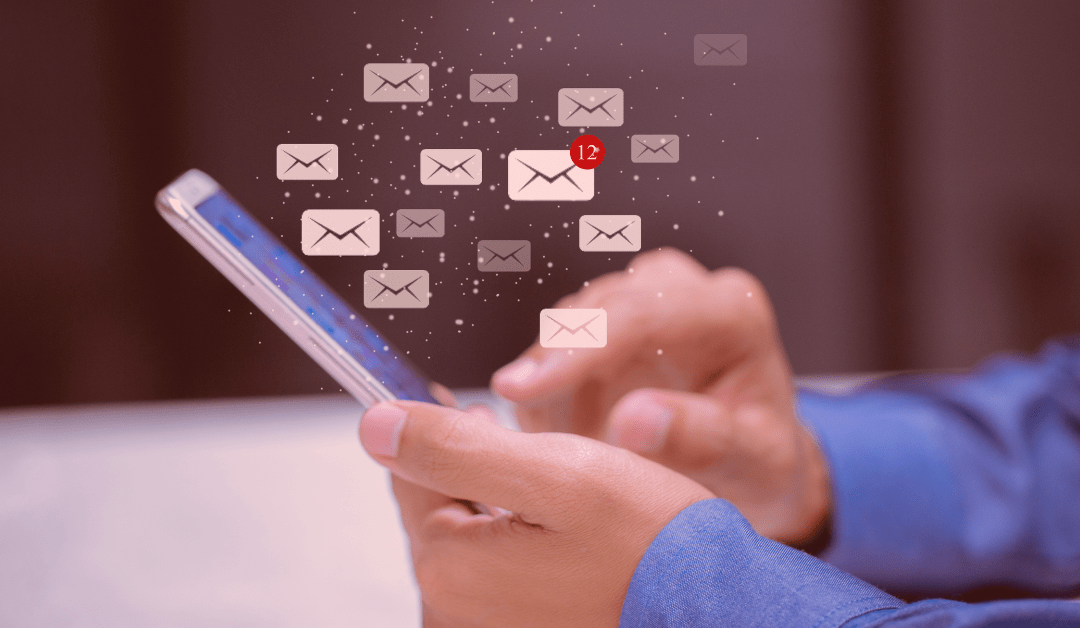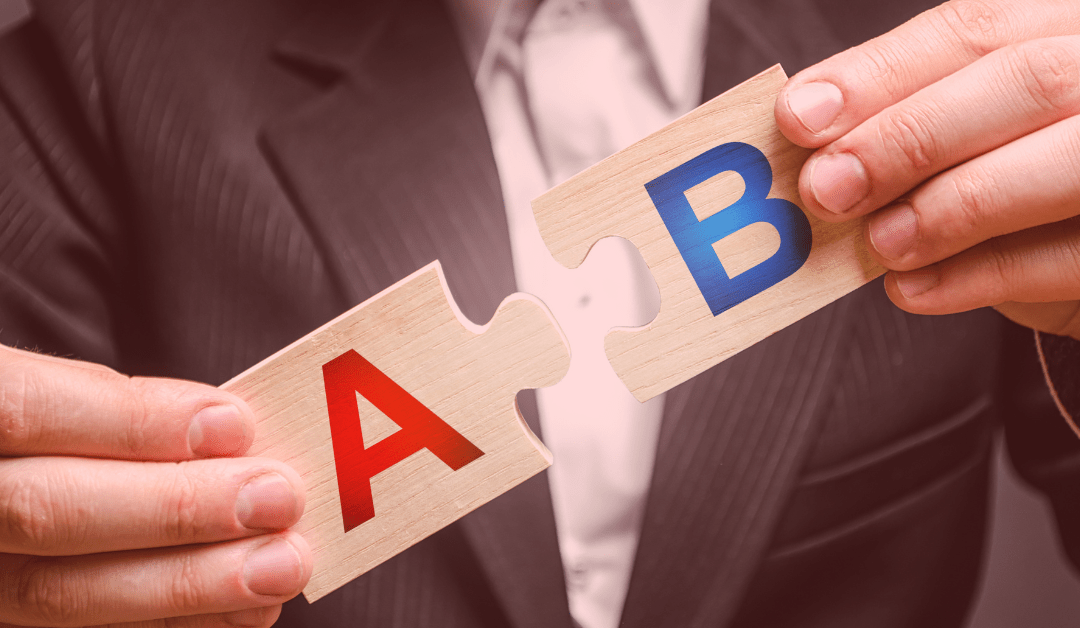
Triple Your Email Campaign Results: Master A/B Testing
Cold email campaigns can be a powerful tool for generating consistent appointments and driving business growth. However, transforming an underperforming campaign into a successful campaign requires a strategic approach.
This article is divided into three parts:
- The 3 Levels of A/B Testing
- How to Analyze Your Stats
- Practical Examples for Conducting Effective Testing
Three Levels of Testing
Not all tests are created equal. There are three crucial levels of testing, each varying in the potential impact they can have on your campaign’s success. We recommend starting with Level 3, before moving on to Levels 2 and 1, to maximize your campaign’s effectiveness.
Level 3: Potential to Increase Campaign Results by 100% to 400%
At this stage, you’re testing fundamental aspects of your campaign.
Market: Evaluate your industry and country.
Offer: Assess what you offer. Is it something people want or need? How is the offer positioned within the market?
Sophistication: How mature is the market? See below the 5 levels of sophistication.
Awareness: Understand your target audience’s awareness of the problem and the solution you offer.
Level 2: Potential to Increase Campaign Results by 30% to 100%
At this intermediate level, you refine your campaign by addressing the following:
Case Study: Use relevant case studies for credibility.
First Line: Does it capture attention and create interest?
Targeting: Determine company size and job titles in your audience.
Strategy: Personalized Loom, AI-generated copy, direct call requests, etc.
Lead Source: Identify lead sources like Apollo, Store Leads, Crunch Base, etc.
Level 1: Potential to Increase Campaign Results by 10% to 20%
The final level of testing involves fine-tuning the following elements:
CTA: Review the effectiveness of your CTA. Is it compelling enough to prompt action?
P.S. Line: Make sure your P.S. line reinforces your message and provides additional incentive for the reader to take action.
Follow-ups: Follow-up process. Is it timely and engaging? Does it effectively reinforce your initial message?
How to Analyze Your Stats
Volume before Analysis: Ensure you have a significant sample size before analyzing your results. Contact at least 300 leads per test to gather meaningful data.
To measure the success of your A/B testing, focus on two key metrics:
Positive Reply Rate: The percentage of leads who respond positively to your campaign.
Appointment Booking Rate: The percentage of leads who book an appointment after the initial contact.
Analyzing cold email data is more straightforward compared to platforms like Facebook Ads, where numerous metrics are available for analysis. Here, we focus on these two primary metrics, which simplifies the data analysis process but can also complicate optimization.
With fewer metrics, pinpointing the exact changes needed for improvement can be more challenging.
In conclusion, optimizing your cold email campaign requires a strategic approach through structured A/B testing. Start with high-impact Level 3 tests to assess your market, offer, sophistication, and audience awareness. Progress to Level 2 to refine your case studies, engagement lines, targeting, and lead sources. Finally, fine-tune Level 1 elements like your CTA, P.S. lines, and follow-up processes.
Focus on key metrics like positive reply rates and appointment booking rates, ensuring a substantial sample size for meaningful analysis. By following these steps, you can transform your campaign’s performance and drive business growth.
Happy emailing!
——
If you have any questions or need further assistance, don’t hesitate to reach out. We are here to help you achieve your goals and transform your outreach efforts. You can book a call using this link – Book a Call



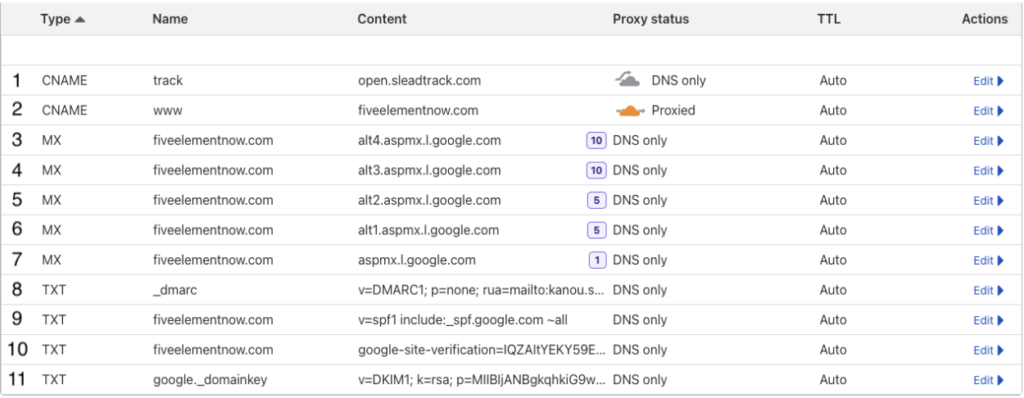
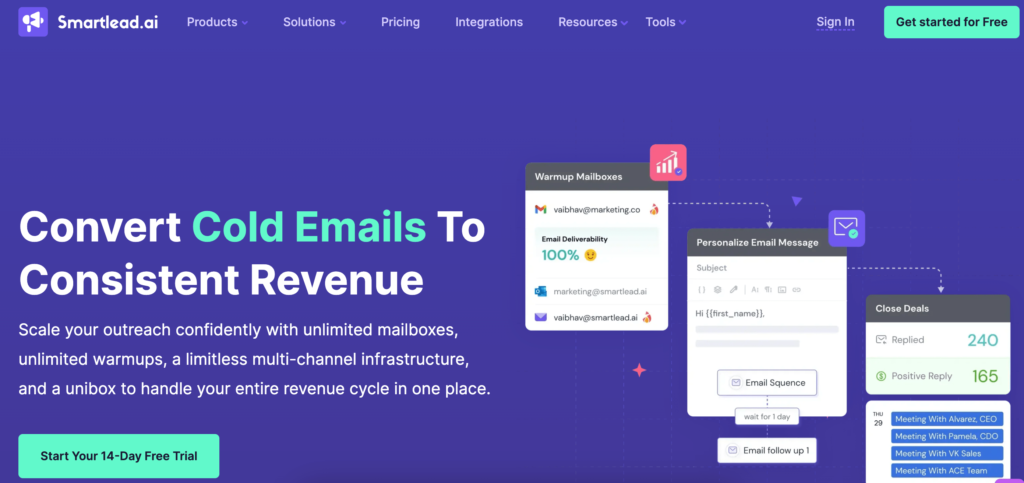 Now we need to set up the email sending software. We recommend using
Now we need to set up the email sending software. We recommend using